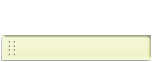|
Click to Meet 4.1 - Integrated Communications for Managing Your Dispersed Organization
Client-Server solution which offers the ability to customize our application with specific functionality you require or you can build an entirely new application on top of our platform
Freely distributed client - inexpensively reach many desktops with video, voice and data
Each user may select from 9 language choices
Fully interactive multipoint voice and video - you select who you want to see
Outlook Calendar, Windows Messenger, and Sametime Integration plus web-touring, presentation mode, whiteboard, application sharing, snapshot mode for viewing secure content, text chat, annotation, and highlighting tools
Ease of inviting participants - Instant messaging, email, telephones, and even video conferencing systems
Microsoft Active Directory and IBM Lotus Domino makes directory-based access to individuals seamless
Choice of user interface for use on desktops or in a conference room group meeting environment
Use a PC in your conference rooms, instead of costly video conferencing systems
Extends the reach of conferences to streaming-capable clients and devices, such as the Macintosh or PDAs through QuickTime, RealPlayer, or Windows Media Player
Click to Meet is a highly scalable solution for delivering voice, video, and data collaboration throughout your organization. As a client-server software solution, Click to Meet is as easy to use as your web browser and is, we believe, the industry’s most comprehensive solution for conducting online team meetings, training, and one-to-one sessions.
And because of its software architecture and RADVISION’s video heritage of supporting virtually any protocol, any end point, and any network, if you already have a videoconferencing system, the Click to Meet solution will enable you to scale this deployment and extend usage to the desktop for pennies on the dollar.
Click to Meet does not change workflow or the customer desktop. It simply turns all commonly used applications into a powerful integrated communications solution. Click to Meet integrates with common desktop applications, the web browser, Windows Messenger, IBM Lotus Sametime, and Outlook for calendaring and scheduling. The user can simply upload PowerPoint, Word or Excel files for seamless collaboration.
Click to Meet, as a powerful software-based communications platform, includes an SDK, so users and developers can expand on the product’s integration and customization to address specific user needs.
Integration with Deployed Applications:
Microsoft Integration: Windows Messenger, Live Communications Server (LCS), Outlook, and Active Directory
IBM Lotus Integration: Sametime, Domino Directory
Data Collaboration:
T.120, web-touring, presentation mode, whiteboard, application sharing, snapshot mode for viewing secure content, text chat, annotation and highlighting tools
Integration with Deployed Communications Networks
Connection Protocols: H.320 (through Gateway), H.323, Standard PSTN Telephone (through Gateway), and SIP.
Multipoint Audio: G.711, G.722, G.723
Audio Transcoding allows audio connections between IP endpoints and standard telephones
Multipoint Video: H.261, H.263 with Intelligent Continuous Presence allowing each participant to choose which participants they wish to view
Cisco MCM Gatekeeper support
End User Control
"Group System" choice of user interface for using a PC in a conference room setting
Conference Invitation: Via email, IM, Telephone or ISDN number, E.164 alias, IP address, DNS name, SIP device name
Conference Creation and Entry: Enter through built-in Web-based calendar, MS Outlook, Windows Messenger, Sametime, email, or global directory
Interface Language Choice: Each user can select English, French, German, Italian, Japanese, Korean, Spanish, Simplified Chinese, or Traditional Chinese
Conference Moderation: Mute/unmute, disconnect participants, lock the meeting, force synchronized page layout, terminate the meeting, request and leave podium
Content Management: Secure personal document repository.
Security and Administrator Control
Secure Documents: HTTPS support, encrypted passwords.
Deployments: Centralized or distributed with Intelligent Linking™ to deploy multiple servers across geographic locations.
Server Platform Support: Microsoft Windows and RedHat Linux. See specifications for hardware and software requirements.
Customization: SDK to customize the conferencing inferface, add functionality to Click to Meet, or embed Click to Meet into another application.
Enhanced Call Detail Records (CDR): for billing data.
User Capacity: Up to 500 concurrent users in a single system.
Firewall Traversal: Join a conference even if a firewall or proxy server separates your connection from the server.
Developer Program and SDK:
Change the "Look & Feel" of the conferencing inferface
*
Integrate new functionality or applications into Click to Meet
*
Embed real-time components of Click to Meet into other applications or portals
Options
Streaming Media Integration (through SDK)
H.323/SIP Continuous Presence
Microsoft Integration (Active Directory, Windows Messenger, LCS, Outlook)
IBM Lotus Integration (Domino, Sametime)
|